Mazda 6 Service Manual: Oil pressure inspection
Warning
- Continuous exposure to USED engine oil has caused skin cancer in laboratory mice. Protect your skin by washing with soap and water immediately after working with engine oil.
- Hot engines and engine oil can cause severe burns. Turn off the engine and wait until it and the engine oil have cooled.
1. Remove the under cover.
2. Remove the oil pressure switch.
3. Screw the SST
into the oil pressure switch installation hole.
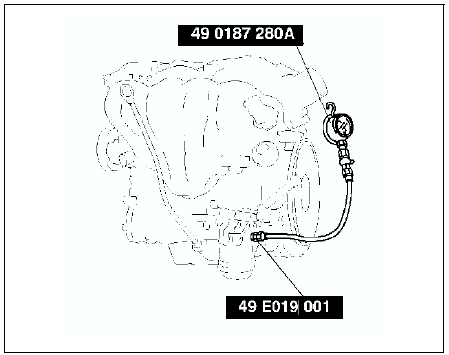
4. Warm up the engine to normal operating temperature.
5. Run the engine at the specified speed, and note the gauge readings.
- If the pressure is not as specified, inspect for the cause and repair or replace as necessary.
Note
- The oil pressure can vary with oil viscosity and temperature.
Oil pressure [Oil temperature: 100 ° C{212°F}]: L8, LF :
234-521 kPa {2.39-5.31 kgf/cm2, 33.9-75.5 psi} min. [ 3,000rpm]L3 :
395-649 kPa {4.03-6.61 kgf/cm2, 57.3-94.1 psi} min. [ 3,000rpm]
6. Stop the engine and wait until it is cool.
7. Remove the SST
.
Caution
- Any sealant stuck at the end of the oil pressure switch can cause
operation malfunction of the oil pressure switch.
Be sure there is no sealant at the end of the oil pressure switch.
8. Apply silicone sealant to the oil pressure switch threads as shown.
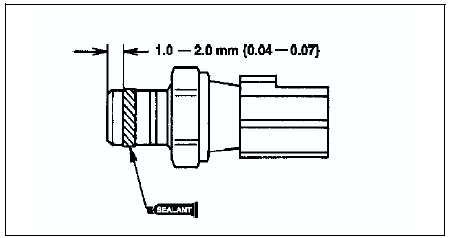
9. Install the oil pressure switch.
Tightening torque: 12-18 N·m {1.2-1.8 kgf·m, 9-13 ft·lbf}
10. Install the under cover.
11. Start the engine and inspect for oil leakage.
- If the oil leaks, specify the faulty part and repair or replace it.
 Location index
Location index
...
 Engine oil
Engine oil
...
Other materials:
Mazda 6 Service Manual: Shift Gear (Shifting) Speed Limit
For each gear position while in the manual mode, the speed limit is set as follows:
When the selector lever is operated within the range of the speed limit, the gear
is shifted.
Shift up
The gear does not shift up while the vehicle speed is lower than the speed limit.
Shift down
The gear d ...
Mazda 6 Service Manual: Starting a Flooded Engine
If the engine fails to start, it may be flooded (excessive fuel in the engine).
Follow this procedure:
1. If the engine does not start within five seconds on the first try, wait ten
seconds and try again.
2. Make sure the parking brake is on.
3. Depress the accelerator all the way and hold it ...
