Mazda 6 Service Manual: Pcm configuration
1. Connect the WDS to DLC-2.
2. Set up the WDS (including the vehicle recognition.)
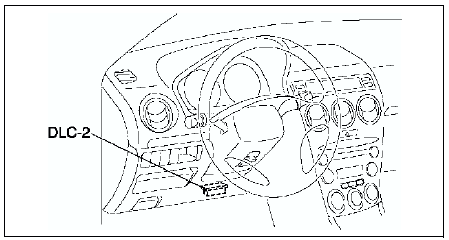
3. Select Module programming.
4. Select Programmable module installation.
5. Select PCM and perform procedures according to directions on the WDS screen.
Note
- If PCM CONFIGURATION is successful, the PCM stores the DTC P0602 and illuminates the MIL. (System is normal.) Clear the DTC P0602 using WDS or equivalent after PCM CONFIGURATION.
Note
- MIL goes off after three drive cycles with no failure. (DTCs remain in PCM.)
6. Retrieve DTCs by the WDS or equivalent, then verify that there in no DTC present.
- If DTC is present, perform applicable DTC inspection.
 Pcm inspection
Pcm inspection
Note
PIDs for the following parts are not available on this model. Go
to the appropriate part inspection page.
- CMP sensor (See CAMSHAFT POSITION (CMP) SENSOR INSPECTION.)
- Main relay ...
 Intake air temperature (iat) sensor inspection
Intake air temperature (iat) sensor inspection
Resistance Inspection
Note
Perform the following inspection only when directed.
1. Disconnect MAF/IAT sensor.
2. Measure the resistance between the MAF/IAT sensor terminals D and E using
an ...
Other materials:
Mazda 6 Service Manual: Power Window Lock Switch
This feature prevents all power windows from operating, except the driver's power
window. Keep this switch in the locked position while children are in the vehicle.
Locked position (button depressed):
Only the driver's power window can be operated.
Unlocked position (button not depressed):
All ...
Mazda 6 Service Manual: Fuel tank removal/installation
Warning
Repairing a fuel tank that has not been properly steam cleaned can
be dangerous. Explosion or ire may cause death or serious injury. Always
properly steam clean a fuel tank before repairing it.
Fuel line spills and leakage are dangerous. Fuel can ignite and
cause serious injur ...
