Mazda 6 Owners Manual: Tire Rotation
WARNING
Rotate tires periodically:
Irregular tire wear is dangerous. To equalize tread wear for maintaining good performance in handling and braking, rotate the tires every 12,000 km (7,500 miles). However Mazda recommends to rotate every 8,000 km (5,000 miles) to help increase tire life and distribute wear more evenly.
Refer to Scheduled Maintenance.
During rotation, inspect them for correct balance.
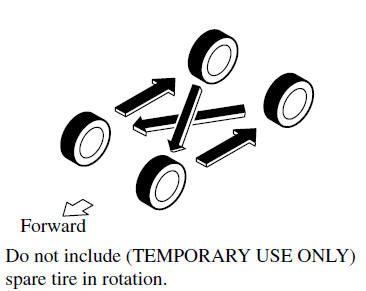
Also, inspect them for uneven wear and damage. Abnormal wear is usually caused by one or a combination of the following:
- Incorrect tire pressure
- Improper wheel alignment
- Out-of-balance wheel
- Severe braking
After rotation, inflate all tire pressures to specification and inspect the lug nuts for tightness.
After adjusting the tire pressure, initialization of the tire pressure monitoring system is necessary to make the system operate normally.
Refer to Tire Pressure Monitoring System Initialization
CAUTION
Rotate unidirectional tires and radial tires that have an asymmetrical tread pattern or studs only from front to rear, not from side to side. Tire performance will be reduced if rotated from side to side.
 Tire Inflation Pressure
Tire Inflation Pressure
WARNING
Always inflate the tires to the correct pressure: Overinflation or
underinflation of tires is dangerous. Adverse handling or unexpected tire failure
could result in a serious accident.
U ...
 Replacing a Tire
Replacing a Tire
WARNING
Always use tires that are in good condition: Driving with worn tires
is dangerous. Reduced braking, steering, and traction could result in an accident.
Replace all four tires at the same t ...
Other materials:
Mazda 6 Owners Manual: Water pump
1. Disconnect the negative battery cable.
2. Drain the engine coolant. (See COOLING SYSTEM SERVICE WARNINGS.) (See
ENGINE COOLANT REPLACEMENT.)
3. Loosen the water pump pulley bolt to remove the drive belt. (See DRIVE
BELT REPLACEMENT.)
4. Remove in the order indicated in the table.
5. Insta ...
Mazda 6 Owners Manual: Camshaft position (cmp) sensor inspection
Caution
When foreign material such as an iron chip is on the CMP sensor,
it can cause abnormal output from the sensor because of flux turbulence and
adversely affect the engine control. Be sure there is no foreign material on
the CMP sensor when replacing.
Note
Perform the follow ...
