Mazda 6 Owners Manual: Turn Signals
Move the signal lever down (for a left turn) or up (for a right turn) to the stop position. The signal will self-cancel after the turn is completed.
If the indicator light continues to flash after a turn, manually return the lever to its original position.
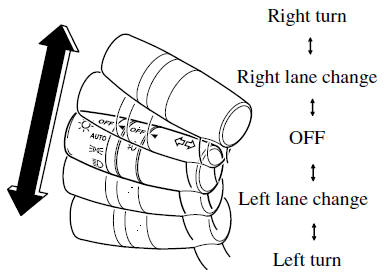
The turn signal indicators in the instrument cluster flash according to the operation of the turn signal lever to show which signal is working.
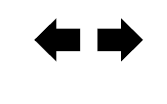
NOTE
- If an indicator light stays on without flashing or if it flashes abnormally, one of the turn signal bulbs may be burned out.
- A personalized function is available to change the turn indicator sound volume.
 Turn and Lane-Change Signals
Turn and Lane-Change Signals
The ignition must be switched ON to use the turn and lane-change signals. ...
 Lane-Change Signals and Three-Flash Turn Signal
Lane-Change Signals and Three-Flash Turn Signal
Lane-Change Signals
Move the lever halfway toward the direction of the lane change—until the indicator
flashes— and hold it there. It will return to the off position when released.
Three-Flash ...
Other materials:
Mazda 6 Owners Manual: Oil seal replacement
1. Drain the ATF. (See AUTOMATIC TRANSAXLE FLUID (ATF) REPLACEMENT.)
Caution
The oil seal is easily damaged by the sharp edges of the drive
shaft splines. Do not let the splines contact the oil seal.
2. Remove the drive shaft. (See DRIVE SHAFT REMOVAL/INSTALLATION.)
3. Remove the oil sea ...
Mazda 6 Owners Manual: Generator removal/installation
Warning
When the battery cables are connected, touching the vehicle body with
generator terminal B will generate sparks. This can cause personal injury, fire,
and damage to the electrical components. Always disconnect the battery negative
cables before performing the following operation.
...
