Mazda 6 Owners Manual: Variance Between Actual Road Conditions and Displayed Image
Some variance occurs between the actual road and the displayed road. Such variance in distance perspective could lead to an accident. Note the following conditions that may cause a variance in distance perspective.
When the vehicle is tilted due to the weight of passengers and load
When the vehicle rear is lowered, the object displayed on the screen appears farther than the actual distance.
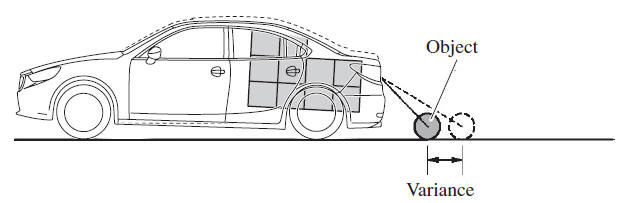
When there is a steep grade behind the vehicle
When there is a steep upgrade (downgrade) behind the vehicle, the object displayed on the screen appears farther (downgrade: closer) than the actual distance.
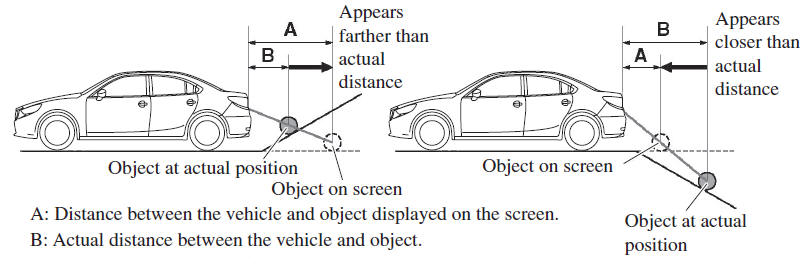
Three-dimensional object on vehicle rear
Because the distance guide lines are displayed based on a flat surface, the distance to the three-dimensional object displayed on the screen is different from the actual distance.
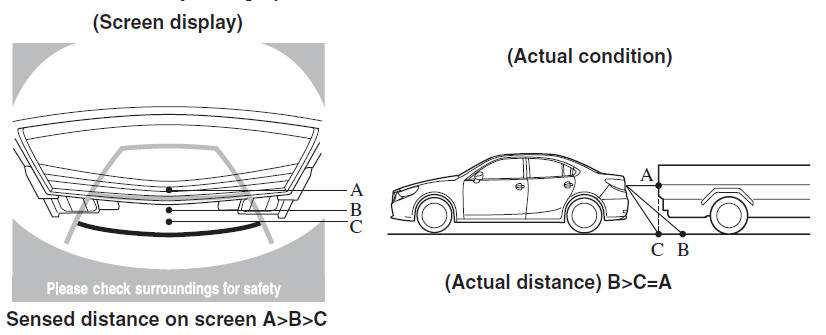
 Rear View Monitor Operation
Rear View Monitor Operation
The operation of the rear view monitor when reversing the vehicle varies depending
on the traffic, road, and vehicle conditions. The amount of steering and the timing
also varies depending on cond ...
 Picture Quality Adjustment
Picture Quality Adjustment
WARNING
Always adjust the picture quality of the rear view monitor while the vehicle
is stopped: Do not adjust the picture quality of the rear view monitor while
driving the vehicle. Adjusting th ...
Other materials:
Mazda 6 Owners Manual: Crash zone sensor removal/installation
Warning
Handling the crash zone sensor improperly can accidentally deploy the air bag
module and pre-tensioner seat belt, which may seriously injure you. Read AIR BAG
SYSTEM SERVICE WARNINGS before handling the crash zone sensor. (See SERVICE
WARNINGS.)
1. Turn the ignition switch to LO ...
Mazda 6 Owners Manual: Information on Passenger Vehicle Tires
Please refer to the sample below.
1. TIN: U.S. DOT tire identification number
2. Passenger car tire
3. Nominal width of tire in millimeters
4. Ratio of height to width (aspect ratio)
5. Radial
6. Run-flat tire
7. Rim diameter code
8. Load index & speed symbol
9. Severe snow conditions ...
