Mazda 6 Service Manual: Wiper and washer switch inspection
Windshield Wiper And Washer Switch
Without vehicle-speed sensing type wipers
1. Remove the wiper and washer switch. (See WIPER AND WASHER SWITCH REMOVAL/INSTALLATION)
2. Inspect for continuity between the wiper and washer switch terminals using an ohmmeter.
- If not as specified, replace the wiper and washer switch.
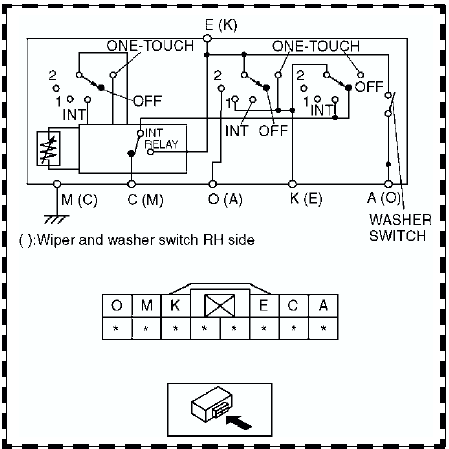
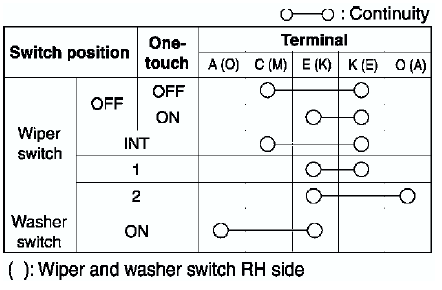
With vehicle-speed sensing type wipers
1. Remove the wiper and washer switch. (See WIPER AND WASHER SWITCH REMOVAL/INSTALLATION)
2. Inspect for continuity between the wiper and washer switch terminals using an ohmmeter.
- If not as specified, replace the wiper and washer switch.
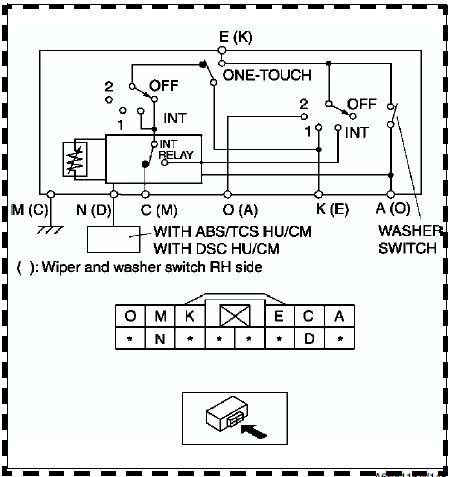
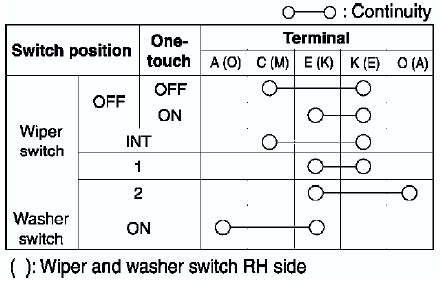
3. Connect the negative battery cable.
4. Inspect whether the vehicle speed signal to the wiper and washer switch terminal N (D) is input correctly using an oscilloscope.
- Connect the oscilloscope probes to the wiper and washer switch terminal N (D) (+) and terminal M (C) (-).
- Set oscilloscope to 1V/DIV (Y), 5ms/DIV (X).
- Verify that the wave pattern below is displayed while the vehicle is moving at 30 km/h {19 mph}.
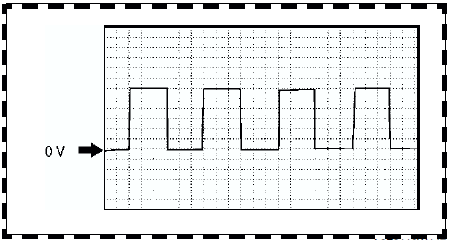
Note
- As the vehicle speed increases, the frequency shortens.
5. If the vehicle speed input signal and continuity for the wiper and washer switch is correct, inspect the windshield wiper motor. (See WINDSHIELD WIPER MOTOR INSPECTION)
- Even if the windshield wiper motor is normal, if the vehicle-speed-sensing wipers do not operate correctly, replace the wiper and washer switch.
Rear Wiper and Washer Switch
1. Remove the wiper and washer switch. (See WIPER AND WASHER SWITCH REMOVAL/INSTALLATION)
2. Inspect for continuity between the wiper and washer switch terminals using an ohmmeter.
- If not as specified, replace the wiper and washer switch.
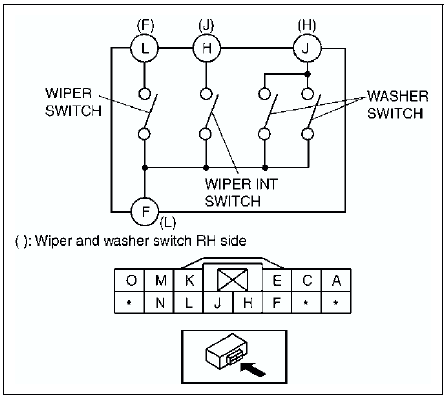
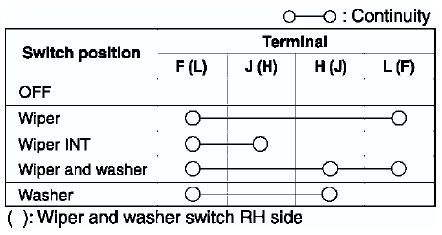
 Wiper and washer switch removal/installation
Wiper and washer switch removal/installation
1. Disconnect the negative battery cable.
2. Remove the column cover. (See COLUMN COVER REMOVAL/INSTALLATION)
3. Remove in the order indicated in the table.
4. Install in the reverse order of ...
 Headlight cleaner motor removal/installation
Headlight cleaner motor removal/installation
1. Disconnect the negative battery cable.
2. Remove the washer tank. (See WASHER TANK REMOVAL/INSTALLATION)
3. Remove the washer fluid-level sensor. (See WASHER FLUID-LEVEL SENSOR
REMOVAL/INSTALLA ...
Other materials:
Mazda 6 Service Manual: Crankshaft position (ckp) sensor removal/installation
Removal
1. Perform the following procedure to making the working space.
(1) Remove the Front wheel (RH).
(2) Remove the splash shield.
2. Disconnect the CKP sensor connector.
3. Remove the installation bolts to remove the CKP sensor.
Installation
Caution
When foreign material such a ...
Mazda 6 Service Manual: Viewing the Display
Guide lines which indicate the width of the vehicle (yellow) are displayed on
the screen as a reference to the approximate width of the vehicle in comparison
to the width of the parking space you are about to back into.
Use this display view for parking your vehicle in a parking space or garage ...
