Mazda 6 Owners Manual: DSC OFF Indicator Light
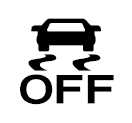
This indicator light stays on for a few seconds when the ignition is switched ON. It also illuminates when the DSC OFF switch is pressed and TCS/DSC is switched off.
Refer to DSC OFF Switch.
If the light remains illuminated and the TCS/DSC is not switched off, take your vehicle to an Authorized Mazda Dealer.
The DSC may have a malfunction.
 TCS/DSC Indicator Light
TCS/DSC Indicator Light
This indicator light stays on for a few seconds when the ignition is switched
ON. If the TCS or DSC is operating, the indicator light flashes.
If the light stays on, the TCS, DSC or the brake ass ...
 DSC OFF Switch
DSC OFF Switch
Press the DSC OFF switch to turn off the TCS/DSC. The DSC OFF indicator light
in the instrument cluster will illuminate.
Press the switch again to turn the TCS/ DSC back on. The DSC OFF indicator ...
Other materials:
Mazda 6 Owners Manual: Noise filter inspection
Brake Light Noise Filter
1. Inspect for resistance and continuity between the noise filter terminals
using an ohmmeter.
If not as specified, replace the noise filter.
Rear Window Defroster Noise Filter
Inspect for resistance and continuity between the noise filter terminals
using an ...
Mazda 6 Owners Manual: Displayable Range on the Screen
The images on the screen may be different from the actual conditions.
NOTE
The displayable range varies depending on the vehicle and road conditions.
The displayable range is limited. Objects under the bumper or around
the bumper ends cannot be displayed.
The distance appearing in the ...
