Mazda 6 Owners Manual: System Operation
Make sure that the Lane-keep Assist System (LAS) & Lane Departure Warning System (LDWS) OFF indicator light in the instrument cluster is turned off. When the Lane-keep Assist System (LAS) & Lane Departure Warning System (LDWS) OFF indicator light is turned on, press the switch and make sure that the indicator light turns off.
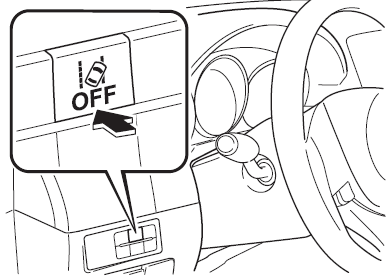
The Lane-keep Assist System (LAS) & Lane Departure Warning System (LDWS) indication (white) is displayed in the multi-information display, and the system goes on stand-by.

Drive the vehicle in the center of the vehicle lane while the system is on standby. When all of the following conditions are met, the Lane-keep Assist System (LAS) & Lane Departure Warning System (LDWS) indication (green) is displayed in the multi-information display, and the system becomes operational.
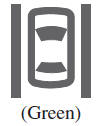
- The engine is running.
- The vehicle speed is about 60 km/h (37 mph) or faster.
- The system detects white (yellow) lane lines on both the right and left sides.
- The driver is operating the steering wheel.
- The driving lane is neither narrow nor wide.
NOTE
The Lane-keep Assist System (LAS) & Lane Departure Warning System (LDWS) indication is white when the system detects only a white (yellow) line on either the left or right, and the indication changes to green when the system detects white (yellow) lines on both the left and right sides.
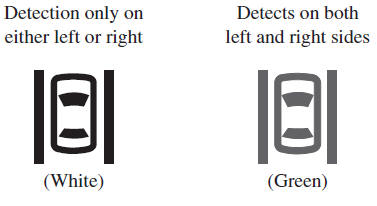
The Lane-keep Assist System (LAS) & Lane Departure Warning System (LDWS) goes on stand-by status in the following cases:
- The system cannot detect white (yellow) lane lines.
- The vehicle speed is less than about 60 km/h (37 mph).
- The ABS/TCS/DSC is operating.
- The DSC is turned off. (If the DSC is turned off while the system is operational, a warning beep is heard and the system goes on standby.)
- The vehicle is making a sharp curve.
- The driver takes his or her hands off the steering wheel (not holding the steering wheel).
- The brake pedal is depressed.
NOTE
- The Lane-keep Assist System (LAS) & Lane Departure Warning System (LDWS) does not operate until the system detects white (yellow) lane lines on either the left or right.
- When the system detects a white (yellow) lane line on one side only, the system will not activate warnings for the lane line on the side that is not being detected. The warning is only for a lane deviation on the side that is being detected.
- If the driver takes his or her hands off the steering wheel (not holding the steering wheel), the warning sound is activated and an alert is indicated in the multi-information display.
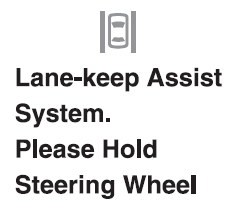
- If the steering wheel is held lightly, or depending on the road conditions, the system may detect that you have released the steering wheel (not holding the steering wheel) even if you are holding it, and display a message in the multi-information display.
- The timing at which the lane departure warning is activated and the steering wheel operation assist is performed varies.
- The following settings for the Lanekeep Assist System (LAS) & Lane Departure
Warning System (LDWS) can be changed.
- Steering operation assist operational/non-operational
- Cancel sensitivity (likelihood of steering assist)
Vehicle lane line display
When the Lane-keep Assist System (LAS) & Lane Departure Warning System (LDWS) becomes operational while on standby, the vehicle lane lines are displayed in the multi-information display and the active driving display. In the vehicle lane lines display indicating the operation status, the color of the vehicle lane lines being detected changes to white.
(Stand-by status)
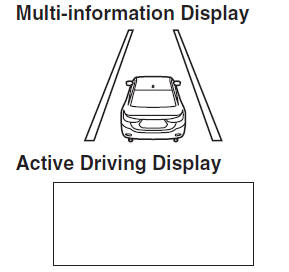
(Operational status)
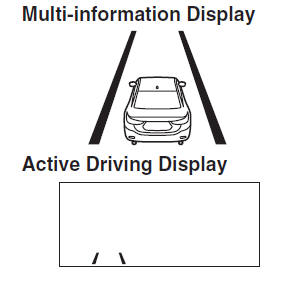
Auto cancel
In the following cases, the Lane-keep Assist System (LAS) & Lane Departure Warning System (LDWS) is automatically canceled, the Lane-keep Assist System (LAS) and Lane Departure Warning System (LDWS) warning indication (amber) turns on, and an alert is displayed. When the Lane-keep Assist System (LAS) & Lane Departure Warning System (LDWS) become operational, the system turns back on automatically.
- The temperature inside the camera is high or low.
- The windshield around the camera is foggy.
- The windshield around the camera is blocked by an obstruction, causing poor forward visibility.
Auto cancel of warning/steering assist
When the following operations are performed, the Lane-keep Assist System (LAS) & Lane Departure Warning System (LDWS) determines that the driver intends to make a lane change and the system operation is canceled automatically. The Lane-keep Assist System (LAS) & Lane Departure Warning System (LDWS) resumes automatically after the operation.
- The steering wheel is operated abruptly.
- The brake pedal is operated.
- The accelerator pedal is operated. (To cancel the automatic sensitivity cancel function, deselect “Cancel sensitivity” in the personalization features setting.)
- The turn signal lever is operated.
- The vehicle crosses a lane line.
NOTE
- After the operation, the Lane-keep Assist System (LAS) & Lane Departure Warning System (LDWS) operation may not operate for a period of 5 seconds at the most until the lane lines are detected.
- Under the following conditions, the Lane-keep Assist System (LAS) & Lane
Departure Warning System (LDWS) cancels the warning/steering assist automatically.
- The driver takes his/her hands off the steering wheel. (The Lane-keep Assist System (LAS) & Lane Departure Warning System (LDWS) is designed to assist the driver's steering operation and it will resume operation automatically when the driver holds the steering wheel.)
- The DSC OFF switch is pressed to cancel the DSC.
Steering operation assist OFF (non-operational)
The steering operation assist for the Lane-keep Assist System (LAS) & Lane Departure Warning System (LDWS) can be changed to non-operational (OFF).
Refer to Forward Sensing Camera (FSC).
When the steering operation assist has been changed to non-operational (OFF), the operation conditions and the display of the Lane-keep Assist System (LAS) & Lane Departure Warning System (LDWS) differ. Operate the system as follows:
System operation
Make sure that the Lane-keep Assist System (LAS) & Lane Departure Warning System (LDWS) OFF indicator light is in the instrument cluster turned off. When the Lane-keep Assist System (LAS) & Lane Departure Warning System (LDWS) OFF indicator light turns on, press the switch and make sure that the indicator light turns off.
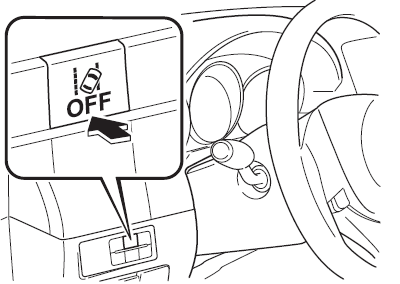
Drive the vehicle in the center of the driving lane while the Lane-keep Assist System (LAS) & Lane Departure Warning System (LDWS) OFF indicator light in the instrument cluster is turned off.
The system becomes operational when all of the following conditions are met.
- The system detects white (yellow) lane lines on both the right and left sides or on either side.
- The vehicle speed is about 60 km/h (37 mph) or faster.
- The vehicle is driven on a straight road or road with gentle curves.
- The engine is running.
The Lane-keep Assist System (LAS) & Lane Departure Warning System (LDWS) goes on stand-by status in the following cases:
- The system cannot detect white (yellow) lane lines.
- The vehicle speed is less than about 60 km/h (37 mph).
- The vehicle is making a sharp curve.
- The vehicle is making a curve at an inappropriate speed.
NOTE
- The Lane-keep Assist System (LAS) & Lane Departure Warning System (LDWS) remains on stand-by until it detects white (yellow) lines on both the left and right sides, or on either side.
- When the system detects a white (yellow) lane line on one side only, the system will not activate warnings for the lane line on the side that is not being detected.
- The distance and warning sensitivity (likelihood of a warning) which the system uses to determine the possibility of a lane departure can be changed.
Vehicle lane line display
When the Lane-keep Assist System (LAS) & Lane Departure Warning System (LDWS) becomes operational while on standby, the vehicle lane lines are displayed in the multi-information display and the active driving display. The system changes to operational status display when the system detects a white (yellow) line on either the left or right.
(Stand-by status)
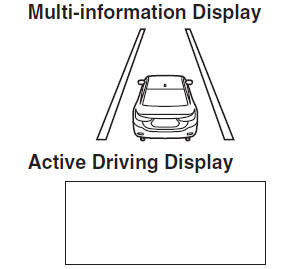
(Operational status)
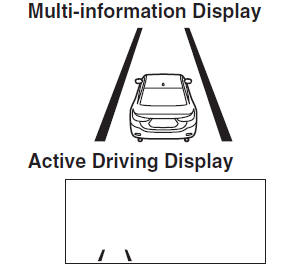
Auto cancel
In the following cases, the Lane-keep Assist System (LAS) & Lane Departure Warning System (LDWS) is automatically canceled, the Lane-keep Assist System (LAS) and Lane Departure Warning System (LDWS) warning indication (amber) turns on, and an alert is displayed. When the Lane-keep Assist System (LAS) & Lane Departure Warning System (LDWS) become operational, the system turns back on automatically.
- The temperature inside the camera is high or low.
- The windshield around the camera is foggy.
- The windshield around the camera is blocked by an obstruction, causing poor forward visibility.
(Auto cancel of warnings)
When the following operations are performed, the Lane-keep Assist System (LAS) & Lane Departure Warning System (LDWS) determines that the driver intends to make a lane change and the system operation is canceled automatically. The Lane-keep Assist System (LAS) & Lane Departure Warning System (LDWS) is resumes automatically after the operation.
- The steering wheel is operated abruptly.
- The brake pedal is depressed.
- The accelerator pedal is depressed. (To cancel the automatic sensitivity cancel function, deselect “Warning sensitivity” in the personalization features setting.)
- The turn signal lever is operated.
- The vehicle crosses a lane line.
 Lane-keep Assist System (LAS) & Lane Departure Warning System (LDWS)
Lane-keep Assist System (LAS) & Lane Departure Warning System (LDWS)
The Lane-keep Assist System (LAS) & Lane Departure Warning System (LDWS) alerts
the driver that the vehicle may be deviating from its lane and it provides steering
assistance to help the drive ...
 System Canceling
System Canceling
When the Lane-keep Assist System (LAS) & Lane Departure Warning System (LDWS)
is turned off, press the Lane-keep Assist System (LAS) & Lane Departure Warning
System (LDWS) OFF switch.
T ...
Other materials:
Mazda 6 Owners Manual: Dtc c1145, c1155, c1165, c1175
Caution
When attaching the tester lead to the DSC HU/CM connector the SST
(49 G066 004) must be used.
Diagnostic procedure
...
Mazda 6 Owners Manual: Headlight zeroset
Note
When the configuration is not set for the auto leveling control unit,
headlight zeroset cannot be executed.
1. Adjust the tire air pressure to the specification.
2. Position the unloaded vehicle on a flat, level surface.
3. Connect the SST (WDS or equivalent) to the DLC-2.
4. Turn t ...
