Mazda 6 Service Manual: Theft-deterrent control module inspection
1. Remove the theft-deterrent control module without disconnecting the connectors.
2. Measure the voltage at the theft-deterrent control module terminals as indicated below.
3. Disconnect the theft-deterrent control module connector before inspecting for continuity at terminals L, Q, S, T, and V.
4. If not as specified, inspect the parts listed under Action.
- If the parts and wiring harnesses are okay but the system still does not work properly, replace the theft-deterrent control module.
Terminal Voltage Table (Reference)
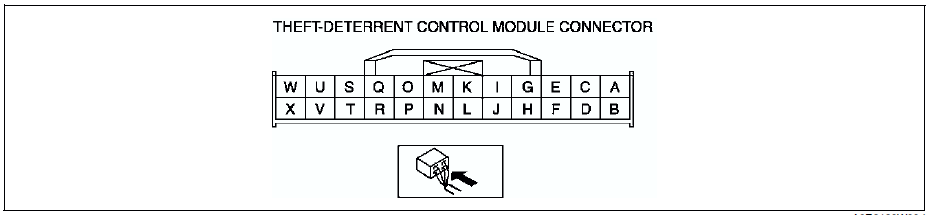
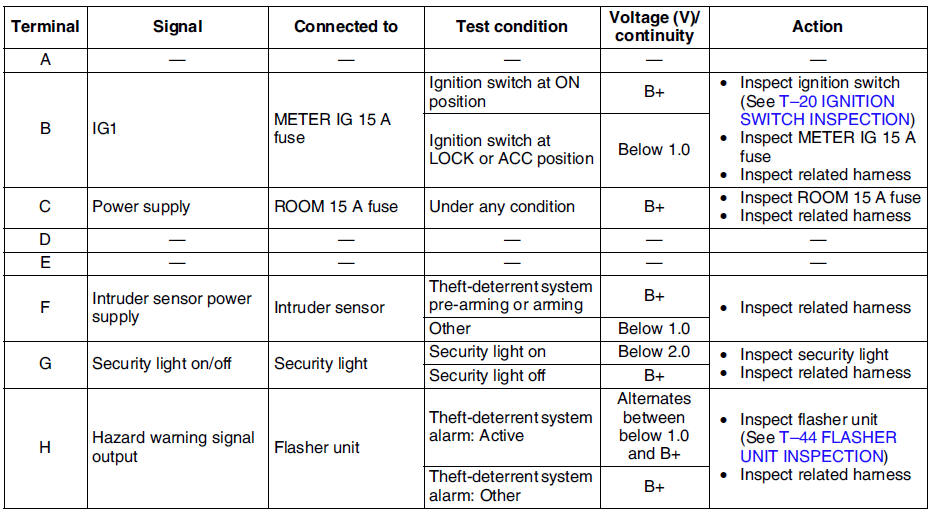
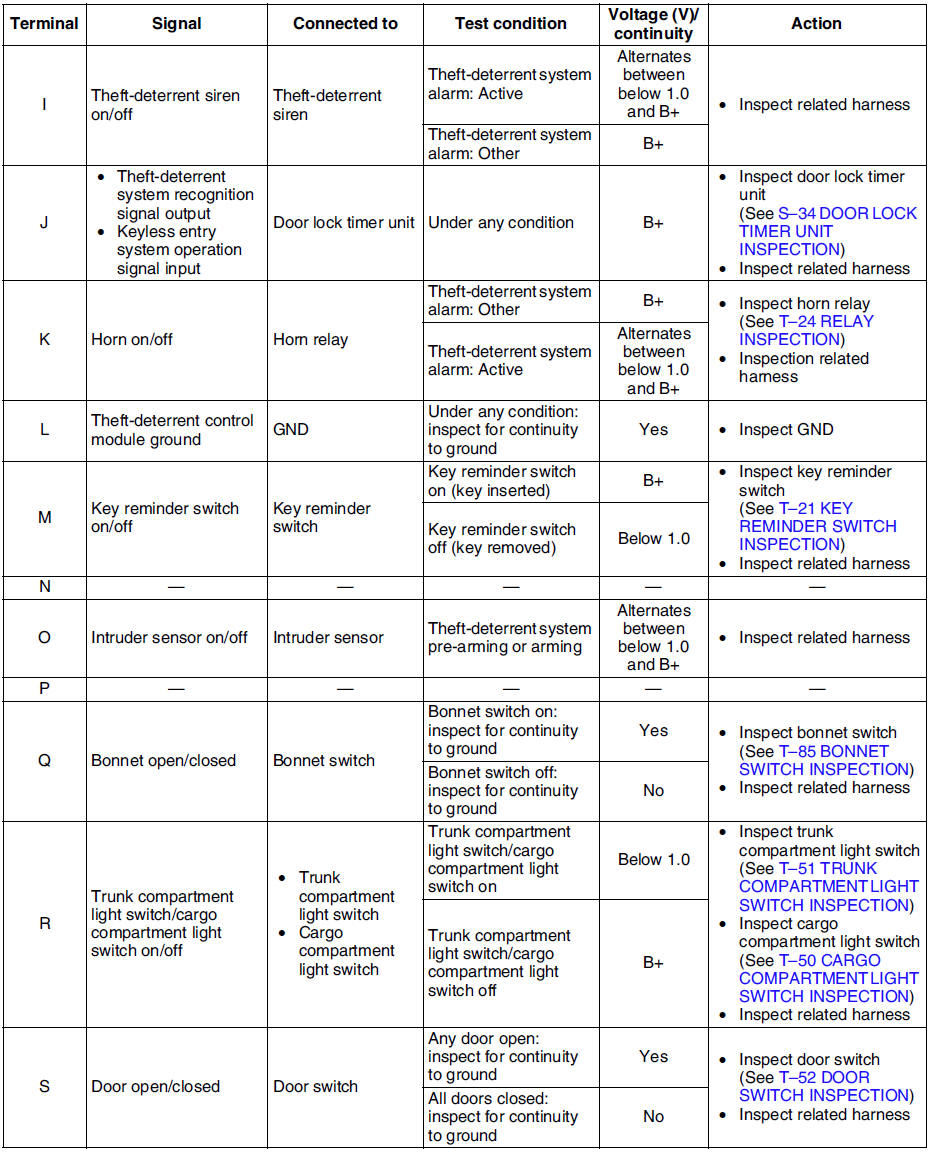
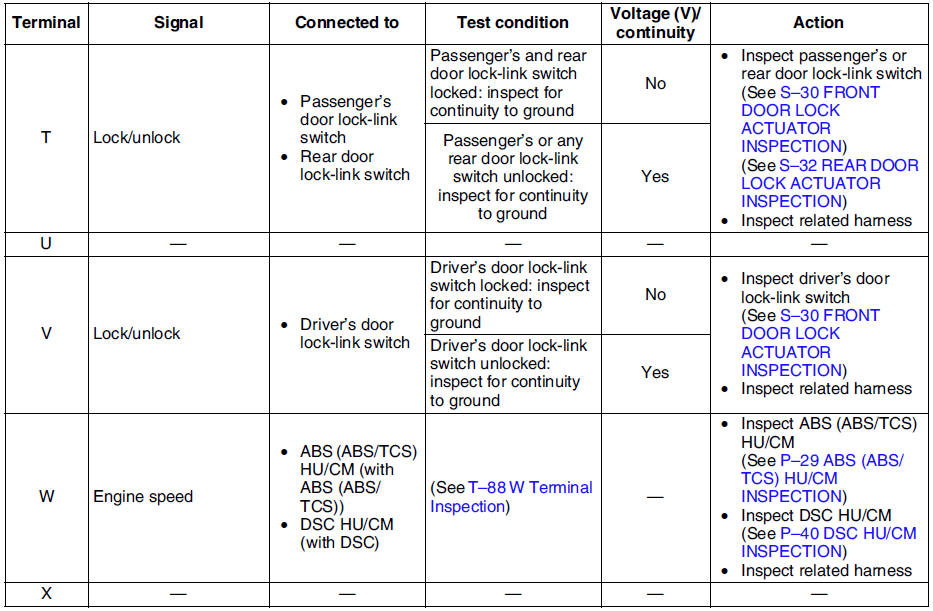
W Terminal Inspection
1. Connect SST
(WDS or equivalent) to the vehicle DLC-2 16-pin connector.
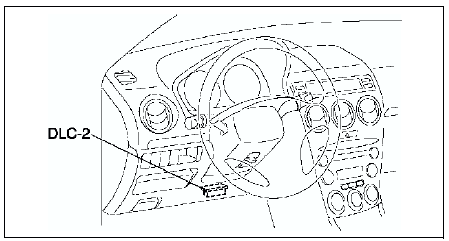
2. Access and monitor RPM of PID using SST (WDS or equivalent).
- If engine speed signal normal, go to next step.
- If engine speed signal abnormal, inspect the ABS (ABS/TCS) HU/CM, DSC HU/CM and related wiring harness.
3. Inspect for continuity between the ABS (ABS/TCS) HU/CM terminal X and the theft-deterrent control module terminal W, or DSC HU/CM terminal AB and the theft-deterrent control module terminal W using an ohmmeter.
- If not continuity, replace the related wiring harness.
- If wiring harness is normal, replace the theft-deterrent control.
 Theft-deterrent control module removal/installation
Theft-deterrent control module removal/installation
1. Disconnect the negative battery cable.
2. Remove the center panel module. (See CENTER PANEL MODULE
REMOVAL/INSTALLATION.)
3. Remove in the order indicated in the table.
4. Install in the r ...
 Intruder sensor removal/installation
Intruder sensor removal/installation
1. Disconnect the negative battery cable.
2. Remove the headliner.
3. Remove in the order indicated in the table.
4. Install in the reverse order of removal.
...
Other materials:
Mazda 6 Service Manual: Opening and Closing the Trunk Lid
Opening the trunk lid
Using the remote release button
Push the remote release button.
Using the electric trunk lid opener
(With the advanced keyless function)
A locked trunk lid can also be opened while the key is being carried.
Press the electric trunk lid opener on the trunk lid, then rais ...
Mazda 6 Service Manual: System Operation
Make sure that the Lane-keep Assist System (LAS) & Lane Departure Warning System
(LDWS) OFF indicator light in the instrument cluster is turned off. When the Lane-keep
Assist System (LAS) & Lane Departure Warning System (LDWS) OFF indicator light is
turned on, press the switch and make ...
