Mazda 6 Owners Manual: Automatic Brake Operation Display (Type A Instrument Cluster)
“Smart City Brake Support activated” is indicated in the active driving display, and “Smart City Brake Support Activated” is indicated in the multi-information display after the SCBS brakes or the brake assist (SCBS brake assist) is operated.
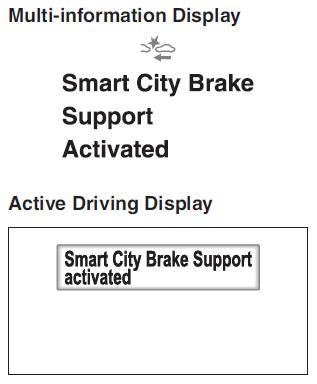
NOTE
- The collision warning beep sounds intermittently while the SCBS brake or brake assist (SCBS brake assist) is operating.
- If the vehicle is stopped by the SCBS operation and the brake pedal is not depressed, the warning beep sounds one time after about 2 seconds and the SCBS brake is automatically released.
 Collision Warning
Collision Warning
If there is the possibility of a collision with a vehicle ahead, the beep sounds
continuously and a warning is indicated in the multi-information display or the
active driving display.
NOTE
Th ...
 Stopping the Smart City Brake Support (SCBS) System Operation
Stopping the Smart City Brake Support (SCBS) System Operation
The Smart City Brake Support (SCBS) system can be temporarily deactivated.
When the Smart City Brake Support (SCBS) system is turned off, the Smart City
Brake Support (SCBS) OFF indicator light tur ...
Other materials:
Mazda 6 Owners Manual: Rear washer nozzle removal/installation
1. Disconnect the negative battery cable.
2. Remove the liftgate upper trim. (See LIFTGATE UPPER TRIM
REMOVAL/INSTALLATION)
3. Remove the rear washer hose from the rear washer nozzle.
4. Compress the tabs of the rear washer nozzle.
5. Pull the rear washer nozzle out to remove it.
6. Install ...
Mazda 6 Owners Manual: Height Adjustment
Adjust the head restraint so that the center is even with the top of the passenger's
ears.
To raise a head restraint, pull it up to the desired position.
To lower the head restraint, press the stopcatch release, then push the head
restraint down.
Front outboard seat
Rear outboard seat
...
