Mazda 6 Service Manual: Drive shaft removal/installation
Caution
- Performing the following procedures without first removing the ABS wheel-speed sensor may possibly cause an open circuit in the harness if it is pulled by mistake. Before performing the following procedures, remove the ABS wheel-speed sensor (axle side) and fix it to an appropriate place where the sensor will not be pulled by mistake while the vehicle is being serviced.
1. Drain the transaxle oil (left side). (See AUTOMATIC TRANSAXLE FLUID (ATF) REPLACEMENT.) (See TRANSAXLE OIL REPLACEMENT.)
2. Remove in the order indicated in the table.
3. Install in the reverse order of removal.
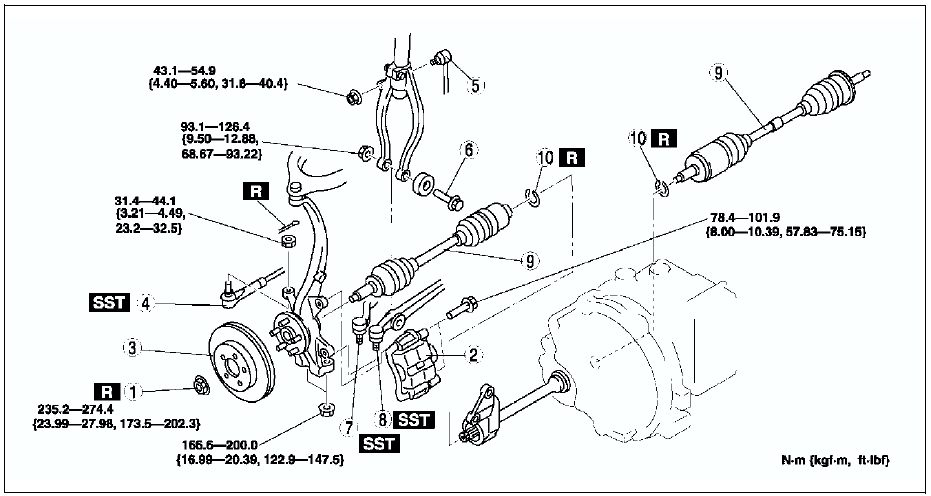
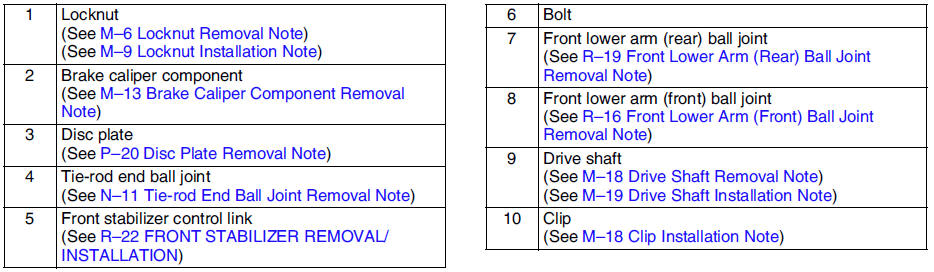
Drive Shaft Removal Note
1. Install a spare nut onto the drive shaft so that the nut is flush with the end of the drive shaft.
2. Tap the nut with a copper hammer to loosen the drive shaft from the front wheel hub.
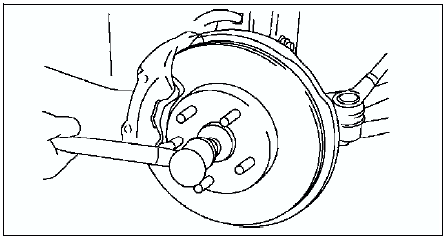
3. Separate the drive shaft from the wheel hub.
Caution
- The sharp edges of the drive shaft can slice or puncture the oil seal. Be careful when removing the drive shaft from the transaxle.
4. Separate the left side drive shaft from the transaxle by prying with a bar inserted between the outer ring and the transaxle, as shown in the figure.
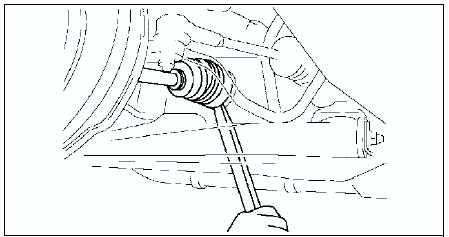
5. Install the SST
into the transaxle to hold the side gears after the drive shaft is removed.
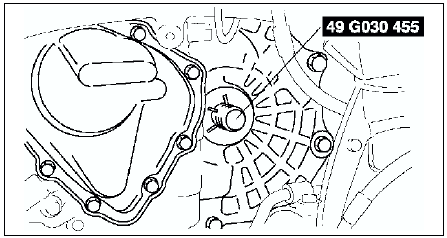
Clip Installation Note
1. Install a new clip onto the joint shaft with the opening facing upward. Ensure that the diameter of the clip does not exceed the specification on installation.
2. After installation, measure the outer diameter. If it exceeds the specification, repeat Steps 1-2 using a new clip.
Outer diameter specification 31.2 mm {1.23 in} max.
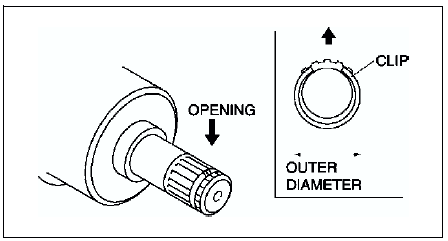
Drive Shaft Installation Note
Caution
- The sharp edges of the drive shaft can slice or puncture the oil seal. Be careful when installing the drive shaft to the transaxle.
- The oil seals are damaged easily if this procedure is not done correctly.
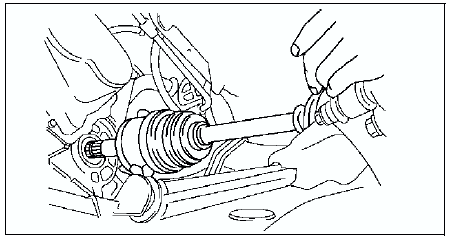
1. Insert the drive shaft into the wheel hub.
2. Apply transaxle oil to the oil seal lip.
3. Push the drive shaft into the transaxle.
4. After installation, pull the transaxle side outer ring forward to confirm that the drive shaft is securely held by the clip.
 Drive shaft pre-inspection
Drive shaft pre-inspection
1. Inspect the dust boot on the drive shaft for cracks, damage, leaking
grease, and looseness in the boot band.
2. Inspect the drive shaft for bends, cracks, and wear in the joint or
splines.
...
 Drive shaft (atx) disassembly/assembly
Drive shaft (atx) disassembly/assembly
1. Disassemble in the order indicated in the table.
2. Assemble in the reverse order of disassembly.
Boot Band (Wheel Side) Disassembly Note
Note
The boot band does not need to be removed unle ...
Other materials:
Mazda 6 Service Manual: Radiator
RADIATOR REMOVAL/INSTALLATION
1. Disconnect the negative battery cable.
2. Drain the engine coolant. (See ENGINE COOLANT REPLACEMENT.)
3. Remove the cooling fan. (See COOLING FAN REMOVAL/INSTALLATION.)
4. Remove the oil hose. (ATX)
5. Remove in the order indicated in the table.
6. Install in t ...
Mazda 6 Service Manual: Operating the Power Windows
NOTE
Each passenger window can be operated with each door switch when the
power window lock switch on the driver's door is in the unlocked position.
Each passenger window can also be operated using the master control switches
on the driver's door.
Normal opening/closing
To open the ...
